I implemented a tableview with custom cells. The cells have their cornerRadius set to 2. Everything displays just fine until I enter edit mode. When the delete button appears, it's corner radius is 0.
How can I make the delete button have a cornerRadius too?
I tried this without any luck:
func tableView(tableView: UITableView, willBeginEditingRowAtIndexPath indexPath: NSIndexPath) {
let cell = tableView.cellForRowAtIndexPath(indexPath)
cell!.editingAccessoryView?.layer.cornerRadius = 2
}
The corner Radius is currently set as a User Defined Runtime Attribute in my Storyboard.