Edit: I want to emphasize that i dont know what is the proper solution or how to treat this situation .. im looking for answer how to manage it , and where do i need to load all of the files.
After Implementing this type of folder structure , i got some problem with extra javascript files , i dont know how should i need to make them work , in the usual way for every js file , i would add :
<script type="text/javascript" src="script.js"></script>
<script type="text/javascript" src="script2.js"></script>
..
to
<script type="text/javascript" src="script50.js"></script>
so lets assume that i have 50 javascripts files , do i need to link them all in the index.html page ? so i will have those line 50 times? it doesnt seem reasonable.
maybe i dont get this apporach can someone make it clear for me.
example of folder structure:
so where do i need to "load" the scripts in the index.html ? maybe to gather them all into one file(like minify)?