There are various things that can cause this and they are not all easy to find! It can be caused by a mismatch between the version of Azure tools referenced in the project and that installed on your PC.
I have had to remove everything related to Azure once and reinstall from scratch!
Another potential problem is if your WebRole.OnStart method keeps erroring, in which case, Azure will attempt to continually restart it and that can carry on for a long time. If this happens, it should eventually tell you that the roles are taking too long to start.
There can be problems if you are trying to use IIS instead of IIS Express, I have never got full IIS to work with the Azure debugger.
Try building a simple Azure app that references a default MVC app as a way to make sure it is not caused by mistakes you have made in your code or configuration. Good luck!