I’m trying to connect my database postgresql/postgis to mapguide maestro but it send me a error message.
Do you have some idea about this, or can you help me about how can I connect it with my database postgis? I’m using postgresql 9.4, mapguide open source 2.6.1 and mapguide maestro 6.0