I am working on and app in which i have to take user to next view if user swipe next. Simply swipe gesture working dine.
But the problem is a little of left swipe take the user to next view.
What i want to implement is to make user see pulling next view by itself and next view coming over to the present view according to the thumb swipe speed. Something like shown in the screenshot