I'm struggling to get an image of a deck of small cards into spritesheet form using javascript. I need to get them into an array so as to shuffle them. Here's what I've got so far. Only the canvas shows up light blue against a dark blue background.
<html>
<head>
<style>
canvas#game-canvas {
position: absolute;
top: 5%;
left: 5%;
background: lightblue;
height: 281px;
width: 500px;
}
body {
background: darkblue;
}
</style>
<script type="text/javascript" src="jquery1_10_2_min.js"></script>
<script>
var canvas = document.getElementById("game-canvas");
var ctx = canvas.getContext("2d");
function SpriteSheet(path, frameWidth, frameHeight) {
this.image = new Image();
this.frameHeight = frameHeight;
this.frameWidth = frameWidth;
// calculate the number of frames in a row after the image loads
var self = this;
this.image.onload = function() {
self.framesPerRow = Math.floor(this.image.width / frameWidth);
};
this.image.src = path;
}
var spritesheet = new SpriteSheet('small_playing_cards.png', 54, 65);
</script>
</head>
<body>
<canvas id="game-canvas"></canvas>
</body>
</html>