I have a list of points with absolute x and y coordinates:
points :: [(1,1), (2,2), (3,3), (-105, -42.42)]
And a list of edges as tuple of points:
edges :: [((1,1), (2,2)), ((1,1),(-105, -42.42)), ((3,3), (-105, -42.42))]
I now want to draw this using the diagrams package, using circles for the nodes and lines for the edges. I have found the type Located which should provide this functionality. On the other hand there is the atPoints function, however they don't seem to achieve the same thing (atPoints only moves the local origin).
What would be the idomatic way to achieve this? How do I use the Located type?