Ya what you want to do is make pass the tailless image into your JSQMessagesBubbleImageFactory for
Objective C:
JSQMessagesBubbleImageFactory *bubbleFactoryOutline = [[JSQMessagesBubbleImageFactory alloc] initWithBubbleImage:[UIImage jsq_bubbleRegularStrokedImage] capInsets:UIEdgeInsetsZero];
Swift:
JSQMessagesBubbleImageFactory(bubbleImage: UIImage.jsq_bubbleCompactTaillessImage(), capInsets: UIEdgeInsetsZero).
As for making the distance between messages you just need to changed the height of the upper label
objective C:
(CGFloat)collectionView:(JSQMessagesCollectionView *)collectionView
layout:(JSQMessagesCollectionViewFlowLayout *)collectionViewLayout heightForMessageBubbleTopLabelAtIndexPath:(NSIndexPath *)indexPath
{
return 0.0f;
}
Swift:
override func collectionView(collectionView: JSQMessagesCollectionView!, layout collectionViewLayout: JSQMessagesCollectionViewFlowLayout!, heightForMessageBubbleTopLabelAtIndexPath indexPath: NSIndexPath!) -> CGFloat {
return 20
}
Swift 3:
JSQMessagesBubbleImageFactory(bubble: UIImage.jsq_bubbleCompactTailless(), capInsets: .zero)