I have 2 files with some number values in it and I want to compare them using Beyond Compare. But if the difference between two numbers is small enough, I want Beyond Compare to ignore those differences.
For example, I have the file named file1.txt with the values:
value1: 10
value2: 8.2
value3: 5.7
and the second file named file2.txt with the values:
value1: 8
value2: 8.4
value3: 6.3
I want Beyond Compare to show me differences only where the difference between two numbers is greater than 0.5, in this case, on line 1 and line 3.
Can someone tell me how could I do that? I tried with regular expressions but I didn't succeed.
EDIT:
I tried the answer @Chris Kennedy told, and this is the outcome: