First, let's look up the document of git checkout.
git checkout [-p|--patch] [] [--] ...
When <paths> or --patch are given, git checkout does not switch branches. It updates the named paths in the working tree from the index file or from a named <tree-ish> (most often a commit). In this case, the -b and --track options are meaningless and giving either of them results in an error. The <tree-ish> argument can be used to specify a specific tree-ish (i.e. commit, tag or tree) to update the index for the given paths before updating the working tree.
git checkout with <paths> or --patch is used to restore modified or deleted paths to their original contents from the index or replace paths with the contents from a named <tree-ish> (most often a commit-ish).
As we can see, the args after -p should be a specific tree-ish (i.e. commit, tag or tree), and you passed stash. So, how would git handle stash is the key point.
You can try git checkout stash to see which commit git will goto, and this is what you actually checkout -p.
At last, I think you can just use git stash apply to make it work.