You've said that the server sends that JSON back with Content-Type: text/plain. The data appears to be in UTF-16 (probably, that's based on the screenshot), but the default charset for text/plain is us-ascii (see §4.1.2 of RFC2046):
4.1.2. Charset Parameter
A critical parameter that may be specified in the Content-Type field
for "text/plain" data is the character set. This is specified with a
"charset" parameter, as in:
Content-type: text/plain; charset=iso-8859-1
Unlike some other parameter values, the values of the charset
parameter are NOT case sensitive. The default character set, which
must be assumed in the absence of a charset parameter, is US-ASCII.
So, you need to change the response from the server such that it correctly identifies the character set being used, e.g. Content-Type: text/plain; charset=UTF-16 (obviously ensuring first that that is, in fact, the charset of the resource).
I'll just note that, from what I can make out of the JSON, it looks like it's primarily in a western script. If so, UTF-16 is unusual and inefficient choice, you'd probably be better off with UTF-8. But I only have a small fragment of the text to work from.