There are two ways to overlay the Youtube Player:
- Using an ActionBar, as described in one of the samples
- Using a Dialog or DialogFragment. In this case your view(s) overlaying the player aren't part of the view hierarchy and can't be detected by the youtube player.
EDIT: About 1 vs 2
The first solution is the "official" way to overlay controls/whatever over the Youtube Player. It was difficult for me to use because it simply didn't work after days of trying.
That's why I'm using the second solution, which is technically against the ToS.
But I've just got a small semi-transparent bar at the bottom of the player which disappears after 2 seconds, so I don't think I will have any problem anyway.