I'm playing around with SoapUI (the free/open source edition) to see if it could be useful at work for the kind of extensive API testing we often do because right now we do most of our testing right on the swagger-ui page in each server/app and some of the features like automating some test cases could be really handy (among many others).
The problem I have is that I can't figure out how to import all the endpoints into SoapUI without having to manually create them one by one. I see there's an option to import from swagger but I can't seem to get it to work and googling around hasn't helped me so far.
- Is it possible to do that using the free version? I know REST discovery is a pro feature but it isn't what I'm looking for.
- Could anyone tell me what the steps would be? I tried pointing it to the swagger-ui page but that didn't do anything. I have access to the application source code (written in java+spring) would the swagger definition I need to import be located somewhere there? Poked around but I'm probably not looking in the right place.
I know I'm stuck in something that's probably ridiculously easy but I would appreciate any help with this.
Edit: This is using SoapUI Version 5.2.1