How to display a DataTable in a ListView control in WPF?
Asked
Active
Viewed 3.7k times
3 Answers
9
listView.ItemsSource = dataTable.DefaultView;
Jerod Houghtelling
- 4,783
- 1
- 22
- 30
-
5That will display `System.Data.DataRowView` for every row in the table, and nothing else. It's necessary to define a view and columns in the `ListView.` – Robert Rossney Oct 12 '11 at 18:49
7
If you want a ListView like above,
and if your DataTable has 3 columns with name "Date", "PCName", "Price" then between your
tags add following code:
<ListView.View>
<GridView>
<GridViewColumn DisplayMemberBinding="{Binding Path=Date}"
Header="Date"
Width="100"/>
<GridViewColumn DisplayMemberBinding="{Binding Path=PCName}"
Header="Computer No."
Width="100"/>
<GridViewColumn DisplayMemberBinding="{Binding Path=Price}"
Header="Amount (Tk)"
Width="100"/>
</GridView>
</ListView.View>
1
*Convert listview to datatable in c#* Just iterate the entire listview table. Here is the code,
private DataTable ConvertList_To_Datatable(ListView lvDetails)
{
DataTable dtTable = new DataTable("ExportToPdf");
if (lvDetails.Items.Count < 1)
{
return dtTable;
}
else
{
for (int ncount = 0; ncount <= lvDetails.Columns.Count-1; ncount++)
{
DataColumn dtColumn =new DataColumn(lvDetails.Columns[ncount].Text);
dtTable.Columns.Add(dtColumn);
}
}
for (int nRowCount = 0; nRowCount <= lvDetails.Items.Count - 1; nRowCount++)
{
DataRow dtRow = dtTable.NewRow();
for (int nItem = 0; nItem <=lvDetails.Items[nRowCount].SubItems.Count - 1; nItem++)
{
dtRow[lvDetails.Columns[nItem].Text] = lvDetails.Items[nRowCount].SubItems[nItem].Text;
} dtTable.Rows.Add(dtRow);
} return dtTable;
}
Just try this .It works If any dout .U can reach me at prinsuyakob20@gmail.com
-
7This one has me scratching my head. Why, instead of displaying what is in a datatable in a listview, which is what is asked, do you offer a means to fetch the data of an already populated listview into that datatable? – Richard Robertson Aug 04 '15 at 05:57