can anyone explain me the difference between these four statements in R language?
data
[1] 18 22 18 20 20 20 20 17 17 16 20 17 21 19 18 19 13 21 19 14 22 19 20 20 16 19 21 19 17 20 15 20 18 19 26 21 19 22 20 24 25
[42] 14 20 17 20 21 19 20 16 18 18 16 18 16 15 20 15 17 20 16 16 17 21 19 17 21 19 21 19 19 18 16 17 15 21 22 18 19 18 22 23 20
[83] 21 17 17 15 12 23 18 19 18 21 18 17 18 22 16 20 21 18
table(data)
data
12 13 14 15 16 17 18 19 20 21 22 23 24 25 26
1 1 2 5 9 12 15 15 17 12 6 2 1 1 1
hist(data)
hist(data, probability=TRUE)
hist(table(data))
hist(table(data), probability=TRUE)
Thank you!