I'm trying to use this Bootstrap Datetime Picker (version 4.17.37) inside a Backgrid cell, but I'm having a problem with the way the widget is rendering. The widget appears as a thin popup right below the cell, but seems to have no content inside. However, if you log the widget's inner html to the console, the content is there. It seems to me that there is something unusual going on inside the place function of the datetime picker, shown here.
This is my code for the custom Backgrid cell and its editor.
// Editor for the datetime picker cell.
var DatetimePickerCellEditor = Backgrid.InputCellEditor.extend({
events: {},
initialize: function() {
Backgrid.InputCellEditor.prototype.initialize.apply(this, arguments);
var input = this;
var timezone = 'America/Lima',
format = 'YYYY-MM-DD HH:mm';
this.$el.datetimepicker({
format: format,
timeZone: timezone
}).on('dp.show', function(event) {
event.preventDefault();
var column = input.column.get('name'),
date = input.model.get(column);
input.$el.data("DateTimePicker").date(date);
}).on('dp.hide', function(event) {
event.preventDefault();
var dateObj = event.date,
dateLocal = null;
if (dateObj) {
var dateString = dateObj.format(format);
dateLocal = moment.tz(dateString, timezone);
}
var command = new Backgrid.Command({}),
column = input.column.get("name");
// Save date in model as string in local time.
input.model.set(column, dateLocal.format());
input.model.trigger("backgrid:edited",
input.model,
input.column,
command);
command = input = null;
}).on('dp.error', function(error) {
console.log(error)
});
}
});
// Cell to display the datetime picker.
var DatetimePickerCell = Backgrid.Cell.extend({
editor: DatetimePickerCellEditor
});
This produces the following result:
Upon inspection, the element that the datetime picker was using as a parent is an ancestor <div class="col-lg-12 col-md-12">. I then tried to solve the problem by giving the cell a { position: relative } CSS property. That indeed made the datetime picker use the cell as a parent, but produced the following result visually:
You can see that the picker appears to be below the cell, but is not visible.
Playing around with other properties, such as widgetParent and widgetPositioning gave similar results.