I am unable to generate javadoc for linked .java files using Eclipse Mars.
This shows how my project is set up:
I am able to run the program.
The source file is in a folder named foo, to match the package declaration:
I select Project > Generate Javadoc... and check the package:
I agree to all of the default options.
I get this output in the console:
Loading source files for package foo...
Constructing Javadoc information...
javadoc: warning - No source files for package foo
javadoc: warning - No source files for package foo
javadoc: error - No public or protected classes found to document.
1 error
2 warnings
Adding javadoc comments to the source code makes no difference.
I have no trouble generating javadoc when I do not have linked source files.
How do I set up links to source files so I can generate javadoc?