If you combine the tidyr and ggplot2 packages, you can use facet_wrap to make a quick set of histograms of each variable in your data.frame.
You need to reshape your data to long form with tidyr::gather, so you have key and value columns like such:
library(tidyr)
library(ggplot2)
# or `library(tidyverse)`
mtcars %>% gather() %>% head()
#> key value
#> 1 mpg 21.0
#> 2 mpg 21.0
#> 3 mpg 22.8
#> 4 mpg 21.4
#> 5 mpg 18.7
#> 6 mpg 18.1
Using this as our data, we can map value as our x variable, and use facet_wrap to separate by the key column:
ggplot(gather(mtcars), aes(value)) +
geom_histogram(bins = 10) +
facet_wrap(~key, scales = 'free_x')
The scales = 'free_x' is necessary unless your data is all of a similar scale.
You can replace bins = 10 with anything that evaluates to a number, which may allow you to set them somewhat individually with some creativity. Alternatively, you can set binwidth, which may be more practical, depending on what your data looks like. Regardless, binning will take some finesse.