I am struggling to make this to work. All I want is to open a bootstrap modal to open on the click of a button without refreshing the page.
Following is the modal
<div class="modal fade" id="myModal" role="dialog" aria-labelledby="myModalLabel" aria-hidden="true">
<div class="modal-dialog">
<div class="modal-content">
<div class="modal-header">
<button type="button" class="close" data-dismiss="modal" aria-hidden="true">×</button>
<h4 class="modal-title"><asp:Label ID="lblModalTitle" runat="server" Text="Send Confirmation"></asp:Label></h4>
</div>
<div class="modal-body">
<asp:Label ID="lblModalBody" runat="server" Text="Are you sure?"></asp:Label>
</div>
<div class="modal-footer">
<asp:Button ID="SendToBillingBtn" runat="server" CssClass="btn btn-primary" Text="Yes" OnClick="SendToBillingBtn_Click" />
<button class="btn btn-primary" data-dismiss="modal" aria-hidden="true">No</button>
</div>
</div>
</div>
The button is
<asp:Button ID="TransferFileBtn" runat="server" CssClass="btn btn-primary" Text="Transfer file" OnClick="TransferFileBtn_Click" />
and in codebehind I have
protected void TransferFileBtn_Click(object sender, EventArgs e)
{
ScriptManager.RegisterStartupScript(Page, Page.GetType(), "myModal", "$('#myModal').modal();", true);
}
I have used the following link as a reference Display Bootstrap Modal from Asp.Net Webforms
On the button click, I do see the modal popup but the page reloads. How can I avoid page to reload?
Thank you