Microsoft's ClearType rendering system produces really poor results on TrueType fonts without good font hinting (In short – small pieces of code, embedded inside a scaleable font, that distort its shape to make it look good even in lower resolutions). This is because ClearType, by default, does not apply anti-aliasing on the Y-axis. Since Roboto was designed for mobile devices with high DPIs, it doesn't have high quality hints, if any, so it will look bad on ClearType in lower resolutions.
Chrome probably alters ClearType default behavior (It is possible on Windows 7 and newer I believe) or includes its own font renderer, such as FreeType. I'm not aware of a way to force IE or Firefox to change their rendering methods, so my best advice is only use fonts with high quality hints for small sizes.