I have been trying to draw gaussin-like function using bezierCurveTo
find the code below
<canvas id="thisCan" width="0px" height="0px" style="border:1px solid #d3d3d3;">
Your browser does not support the HTML5 canvas tag.
</canvas>
<script>
(function() {
var
// Obtain a reference to the canvas element
// using its id.
htmlCanvas = document.getElementById('thisCan'),
// Obtain a graphics context on the
// canvas element for drawing.
ctx = htmlCanvas.getContext('2d');
var width = 0;
var height = 0;
// Start listening to resize events and
// draw canvas.
initialize();
function initialize()
{
// Register an event listener to
// call the resizeCanvas() function each time
// the window is resized.
window.addEventListener('resize', resizeCanvas, false);
// Draw canvas border for the first time.
resizeCanvas();
}
// Display custom canvas.
// In this case it's a blue, 5 pixel border that
// resizes along with the browser window.
function redraw()
{
ctx.beginPath();
ctx.moveTo(width/2, 0);
ctx.bezierCurveTo(150, 119, 186, 121, 66, 185);
ctx.moveTo(width/2 + width * 0.08 , 0);
ctx.bezierCurveTo(344, 119, 344, 121, 504, 185);
ctx.stroke();
}
// Runs each time the DOM window resize event fires.
// Resets the canvas dimensions to match window,
// then draws the new borders accordingly.
function resizeCanvas()
{
var contentElement = document.getElementsByClassName("content-box post")[0]
width = htmlCanvas.width = (contentElement.clientWidth * 0.75)
height = htmlCanvas.height = (contentElement.offsetWidth*0.75 * 0.5);
redraw();
}
})();
</script>
I am planning to draw many curves in between as well. But how do I make it parametric, based on width and height variables?
I need to specify the control points using width and height parameters, so that it becomes window-size invariant.
Is there a way?