I downloaded a library from github and imported it. I don't think it was done right. How to unimport it. I deleted the project from windows file explorer. Now when I build I get Task 'compileDebugSource' not found in project:BackgroundMailLibrary.
I just found that that lib is deprecated and want to use the new one. Please help.
I removed the library by clicking on it and selecting edit configuration and clicking the - mark. But am still getting the cross mark
build.gradle:
apply plugin: 'com.android.application'
android {
compileSdkVersion 22
buildToolsVersion "23.0.0 rc2"
defaultConfig {
applicationId "com.prematixsofs.taxiapp"
minSdkVersion 15
targetSdkVersion 22
versionCode 1
versionName "1.0"
}
buildTypes {
release {
minifyEnabled false
proguardFiles getDefaultProguardFile('proguard-android.txt'), 'proguard-rules.pro'
}
}
}
dependencies {
compile fileTree(dir: 'libs', include: ['*.jar'])
compile 'com.android.support:appcompat-v7:22.2.0'
compile files('libs/activation.jar')
compile files('libs/additionnal.jar')
//compile files('libs/mail.jar')
}
Manifest:
<?xml version="1.0" encoding="utf-8"?>
<uses-permission android:name="android.permission.CHANGE_NETWORK_STATE" />
<uses-permission android:name="android.permission.ACCESS_NETWORK_STATE" />
<uses-permission android:name="android.permission.WRITE_EXTERNAL_STORAGE" />
<uses-permission android:name="android.permission.READ_EXTERNAL_STORAGE" />
<uses-permission android:name="android.permission.DISABLE_KEYGUARD" />
<uses-permission android:name="android.permission.INTERNET" />
<uses-library android:name="com.google.android.maps" />
<service
android:name=".KioskService"
android:exported="false" />
<uses-permission android:name="android.permission.GET_TASKS" />
<application
android:allowBackup="true"
android:icon="@mipmap/ic_launcher"
android:label="@string/app_name"
android:theme="@style/AppFullScreenTheme" >
<activity
android:name=".MainActivity"
android:label="@string/app_name"
android:windowSoftInputMode="adjustPan" >
</activity>
<activity
android:name=".RegisterActivity"
android:label="@string/title_activity_register"
android:windowSoftInputMode="adjustPan" >
</activity>
<activity
android:name=".BaseActivity"
android:label="@string/title_activity_base" >
</activity>
<activity
android:name=".LoginActivity"
android:label="@string/title_activity_login"
android:windowSoftInputMode="stateHidden" >
</activity>
<activity
android:name=".BlankActivity"
android:label="@string/title_activity_blank" >
</activity>
<activity
android:name=".DateVehiclePicker"
android:label="@string/title_activity_date_vehicle_picker" >
</activity>
<activity
android:name=".MailImage"
android:label="@string/title_activity_mail_image" >
</activity>
<activity
android:name=".EditUserDetails"
android:label="@string/title_activity_edit_user_details" >
</activity>
<activity
android:name=".DynamicTextViewActivity"
android:label="@string/title_activity_dynamic_text_view" >
</activity>
<activity
android:name=".SplashScreenActivity"
android:label="SplashScreen" >
<intent-filter>
<action android:name="android.intent.action.MAIN" />
<category android:name="android.intent.category.LAUNCHER" />
</intent-filter>
</activity>
<service
android:name=".KioskService"
android:exported="false" />
<activity
android:name=".DisplayBookingHistory"
android:label="@string/title_activity_display_booking_history" >
</activity>
</application>