I am trying to display a card but when the detailTextLabel gets too long, it causes the card to extend beyond the view. I'm not sure if this is a bug or not. I have adjusted the .numberOfLines to various numbers but that seems to have no effect.
// Detail label.
let detailLabel: UILabel = UILabel()
detailLabel.text = "When this text gets too long it does not wrap, it will extend off the page"
detailLabel.font = UIFont(name: "Roboto-Thin", size: 18)
detailLabel.numberOfLines = 0
cardView.detailLabel = detailLabel
EDIT
Here's the full code for the cardView.
override func tableView(tableView: UITableView, didSelectRowAtIndexPath indexPath: NSIndexPath) {
let cardView: CardView = CardView()
// Title label.
let titleLabel: UILabel = UILabel()
titleLabel.text = self.type[indexPath.row].capitalizedString
titleLabel.textColor = MaterialColor.blue.darken1
titleLabel.font = UIFont(name: "Roboto-Medium", size: 23)
cardView.titleLabel = titleLabel
// Detail label.
let detailLabel: UILabel = UILabel()
detailLabel.text = "When this text gets too long it does not wrap, it will extend off the page"
detailLabel.font = UIFont(name: "Roboto-Thin", size: 18)
detailLabel.numberOfLines = 100
cardView.detailLabel = detailLabel
// Yes button.
let btn1: FlatButton = FlatButton()
btn1.pulseColor = MaterialColor.blue.lighten1
btn1.pulseScale = false
btn1.setTitle("Ok", forState: .Normal)
btn1.setTitleColor(MaterialColor.blue.darken1, forState: .Normal)
// Add buttons to left side.
cardView.leftButtons = [btn1]
// To support orientation changes, use MaterialLayout.
view.addSubview(cardView)
cardView.translatesAutoresizingMaskIntoConstraints = false
MaterialLayout.alignFromTop(view, child: cardView, top: self.view.frame.height / 4)
MaterialLayout.alignToParentHorizontally(view, child: cardView, left: 10, right: 10)
}
}