I've got an issue where i'm automatically formatting my jQuery.Knob instance and it's being cut off incorrectly. It ends up looking like this:
This slider just goes up in range (max will be around $10,000,000, potentially more), so you can understand that a larger portion of the displayed value will be cut off as it grows, which isn't what I want....
I managed to counter-act that with overloading the draw method, applying the following, but this isn't a full-proof method of doing so as the font size grows:
$(this.i).css('font-size', '90%').val('$' + parseFloat(this.cv, 10).toFixed(2).replace(/(\d)(?=(\d{3})+\.)/g, "$1,").toString());
But, I'd like a cleaner method without having to apply my own CSS to the presented label.
I did try through the format with the following, but it's overloading:
format: function (value) {
return '$' + parseFloat(value, 10).toFixed(2).replace(/(\d)(?=(\d{3})+\.)/g, "$1,")
},
I am using Bootstrap if that has anything to do with it, and the HTML for this container looks like this below:
<div class='row margin-top-45'>
<div class='col-lg-4'>
<input value="50000" class="dial" data-step="5000" data-min="0" data-max="10000000" data-thickness="0.2" data-fgColor="#16A085" data-skin="tron">
</div>
</div>