I am using SQL server 2012. This is the query I have:
I am getting the following error:
{{Cannot bulk load because the file "C:\Users\chitra\Desktop\j.jpg" could not be opened. Operating system error code 5(Access is denied.).}.
What can I do to remedy this?