If I use New -> Eclipse 4 Application Project, and look into my .product file, there's this
Right. So I know I'm using Eclipse 4.5.1 RCP for Windows x64, but if I configure my target platform so that it points to the Eclipse update sites, I still get the same result.
Mind you that there's no delta pack since 4.5.x! All platform-specific plugins should be in the target platform's update sites.
Am I not including the correct features in the target platform?