I created a tenant in WSO2 DAS and I am authenticated with that tenant. I created a stream event, when I go to the dashboard designer and try to create a gadget I get the following error.
[2016-02-11 12:08:15,207] ERROR {org.wso2.carbon.analytics.jsservice.AnalyticsJSServiceConnector} - Failed to get the table schema for table: TT : [-1234:TT] does not exist org.wso2.carbon.analytics.datasource.commons.exception.AnalyticsTableNotAvailableException: [-1234:TT] does not exist