I'm searching for opening the network systray icon by powershell (left click), to show all of network avaliable connection. I've found of course about .cpl and NCPA, but not how I can open this systray popup programmatically.
There is also netsh interface show interface but it's in Command Line. Does I need to recreate an interface ?
Perhaps this panel is created "on-the-fly", that's why I can't open it externally