I'm trying to create a relatively simple (!) layout with iOS 9 Stack Views. This is the Storyboard:
With the following layout:
But it's ambiguous: Titles Stack View: Need constraints for: X position or width, Times Stack View: Need constraints for: X position or width. I don't understand why. I've set the horizontal content hugging priority of the Titles Stack View to less than that of the Times Stack View, what else do I need to do?