I'm trying to create a tab layout which has two tabs. When I run the app on small mobile the tab layout looks fine but when I run the same application on Tablet it shows like this.
It looks like this on Tablet:
I want each tab to occupy entire space without any gaps on both the ends. I have created tab layout like this...
private void drawTabLayout() {
tabLayout = (TabLayout) findViewById(R.id.tabs);
tabLayout.addTab(tabLayout.newTab().setText("Imprint") );
tabLayout.addTab(tabLayout.newTab().setText("Legal"));
tabLayout.setTabGravity(TabLayout.GRAVITY_FILL);
tabLayout.setTabMode(TabLayout.MODE_FIXED);
tabLayout.setSelectedTabIndicatorHeight(10);
tabLayout.setBackgroundColor(Color.WHITE);
}
I have searched many sites but couldn't find the right answer.