I have done migration of Eclipse project to Android Studio. I have used three module and following jar files as library in My Project.
build.gradle with dependencies:
apply plugin: 'com.android.application'
android {
compileSdkVersion 22
buildToolsVersion '22.0.1'
defaultConfig {
applicationId "com.xxx.xxxxxxxx"
minSdkVersion 10
targetSdkVersion 22
}
buildTypes {
release {
minifyEnabled true
proguardFiles getDefaultProguardFile('proguard-android.txt'), 'proguard-project.txt'
}
}
packagingOptions {
exclude 'META-INF/DEPENDENCIES.txt'
exclude 'META-INF/DEPENDENCIES'
exclude 'META-INF/dependencies.txt'
exclude 'META-INF/LICENSE.txt'
exclude 'META-INF/LICENSE'
exclude 'META-INF/license.txt'
exclude 'META-INF/LGPL2.1'
exclude 'META-INF/NOTICE.txt'
exclude 'META-INF/NOTICE'
exclude 'META-INF/notice.txt'
}
productFlavors {
}
}
dependencies {
compile project(':aFileChooser')
compile files('libs/aquery.jar')
compile files('libs/google-api-client-1.10.3-beta.jar')
compile files('libs/google-api-client-android2-1.10.3-beta.jar')
compile files('libs/google-http-client-1.10.3-beta.jar')
compile files('libs/google-http-client-android2-1.10.3-beta.jar')
compile files('libs/google-oauth-client-1.10.1-beta.jar')
compile files('libs/httpclient-4.3.3.jar')
compile files('libs/httpcore-4.3.2.jar')
compile files('libs/httpmime-4.3.3.jar')
compile files('libs/jackson-core-asl-1.9.4.jar')
compile files('libs/jsr305-1.3.9.jar')
compile files('libs/maps.jar')
compile 'com.google.guava:guava:11.0.1'
compile 'com.google.protobuf:protobuf-java:2.2.0'
compile 'com.google.android.gms:play-services:7.0.0'
compile('com.google.android.gms:play-services-gcm:7.0.0') {
exclude group: 'com.google.guava'
exclude group: 'com.apache.http'
}
compile('com.google.android.gms:play-services-maps:7.0.0') {
exclude group: 'com.google.guava'
exclude group: 'com.apache.http'
}
}
and my libs folder contains following jars:
proguard-project.txt
-keep class com.google.** {*;}
-keep interface com.google.** { *;}
-keep class com.slidingmenu.** {*;}
-keep class com.actionbarsherlock.** {*;}
-keep class com.ipaulpro.** {*;}
-keep class com.ianhanniballake.** {*;}
-dontwarn com.google.**
-dontwarn com.androidquery.**
-dontwarn org.apache.http.**
-dontwarn com.ianhanniballake.**
-dontwarn com.ipaulpro.**
-libraryjars /libs/google-api-client-1.10.3-beta.jar
-libraryjars /libs/google-api-client-android2-1.10.3-beta.jar
-libraryjars /libs/google-http-client-1.10.3-beta.jar
-libraryjars /libs/google-http-client-android2-1.10.3-beta.jar
-libraryjars /libs/google-oauth-client-1.10.1-beta.jar
-libraryjars /libs/jackson-core-asl-1.9.4.jar
-libraryjars /libs/guava-11.0.1.jar
-libraryjars /libs/jsr305-1.3.9.jar
-libraryjars /libs/protobuf-java-2.2.0.jar
-libraryjars /libs/maps.jar
-libraryjars /libs/httpclient-4.3.3.jar
-libraryjars /libs/httpcore-4.3.2.jar
-libraryjars /libs/httpmime-4.3.3.jar
All things are done finally and I can run my project also but when I try to Generate Sign Apk It gives me errors as:
Errors in Pastebin
I don't know why it happens as it is worked perfectly in Eclipse.
Any Help?