What sub-nav item are you referring to? If you want to remove the Settings menu option entirely you can do this in a plugin or functions.php
function my_admin_bar_mod(){
global $wp_admin_bar;
$wp_admin_bar->remove_menu( 'my-account-settings' );
}
add_action('wp_before_admin_bar_render','my_admin_bar_mod');
To remove just the Profile option under Settings use this instead:
$wp_admin_bar->remove_menu( 'my-account-settings-profile' );
UPDATE:
The following code will remove the General tab; I believe that is what you want. Correct? This code does that but I am seeing a problem. It might be a rewrite problem on my dev site where the Settings tab causes a 4040 error. Can you try this on your site and let me know?
function mcs_bp_remove_nav() {
global $bp;
bp_core_remove_subnav_item( $bp->settings->slug, 'general' );
}
add_action( 'bp_setup_nav', 'mcs_bp_remove_nav', 99);
Finally:
This code is needed in addition to the above. It changes Settings to point to the Email tab. It was defaulting to General and since that was removed we see a 404. This hook must fire earlier than the code that removes 'general'.
function mcs_bp_change_settings() {
global $bp;
// point setting to Email page (aka 'notifications')
$args = array( 'parent_slug' => 'settings',
'screen_function' => 'bp_core_screen_notification_settings',
'subnav_slug' => 'notifications'
);
bp_core_new_nav_default( $args );
}
add_action( 'bp_setup_nav','mcs_bp_change_settingst', 5);