you can do what you want with shinysky package. It offer functionality to edit your tables on demand. Below is a simple example with mtcars dataset where you can change the table content and then download the updates you introduced during the session. You can easily add the file input to read .csv files yourself
rm(list = ls())
library(shiny)
library(shinydashboard)
library(shinysky)
ui <- dashboardPage(
dashboardHeader(title = "How to edit a table"),
dashboardSidebar(sidebarMenu(id = "tabs",menuItem("Menu Item 1", tabName = "one", icon = icon("dashboard"))
)),
dashboardBody(
tabItems(tabItem(tabName = "one",hotable("hotable1"),downloadButton('downloadData', 'Download')))
))
server <- function(input, output) {
previous <- reactive({mtcars})
sample_data <- reactive({
if(is.null(input$hotable1)){return(previous())}
else if(!identical(previous(),input$hotable1))
{
sample_data <- as.data.frame(hot.to.df(input$hotable1))
sample_data
}
})
output$hotable1 <- renderHotable({sample_data()}, readOnly = F)
output$downloadData <- downloadHandler(filename = function() {paste(Sys.time(), '- My New Table.csv', sep='') },content = function(file) {write.csv(sample_data(), file, row.names = FALSE)})
}
shinyApp(ui, server)
The downloaded file looks like so: