I have a custom UIButton created with xib file. When i use my custom button on my view, it does not work when i press to it.
My RoundBtn.swift file:
import UIKit
@IBDesignable class RoundBtn: UIButton {
var nibName = "RoundBtn"
@IBOutlet weak var btnImageView: UIImageView!
@IBOutlet weak var btnLabel: UILabel!
@IBInspectable var image: UIImage? {
get {
return btnImageView.image
} set(image) {
btnImageView.image = image
}
}
@IBInspectable var label: String? {
get {
return btnLabel.text
} set(label) {
btnLabel.text = label
}
}
override init(frame: CGRect) {
super.init(frame: frame)
setup()
}
required init?(coder aDecoder: NSCoder) {
super.init(coder: aDecoder)
setup()
}
func setup() {
let view = loadViewFromNib()
view.frame = self.bounds
view.autoresizingMask = [.FlexibleWidth, .FlexibleHeight]
btnImageView.layer.cornerRadius = 60/2
btnImageView.layer.borderColor = UIColor(red: 5/255,
green: 66/255, blue: 38/255, alpha: 1).CGColor
btnImageView.layer.borderWidth = 2
btnLabel.font = UIFont.boldSystemFontOfSize(14.0)
btnImageView.userInteractionEnabled = true
btnLabel.userInteractionEnabled = true
view.userInteractionEnabled = true
addSubview(view)
}
func loadViewFromNib() -> UIButton {
let bundle = NSBundle(forClass: self.dynamicType)
let nib = UINib(nibName: nibName, bundle: bundle)
let view = nib.instantiateWithOwner(self, options: nil)[0] as! UIButton
return view
}
}
My RoundBtn.xib file:
View where i used my custom button:
I enabled userInteractionEnabled on all view components. When i click to my custom button, it does not work. I tried by defining on click programmatically and by defining action segue (show).
@IBAction func myCartBtnPressed(sender: AnyObject) {
print("my cart btn pressed")
}