I'm new to bootstrap and have a problem placing two input fields next to each other. I've searched on the internet (and bootstrap.com), but couldn't find the anser.
Code:

Result. But I need the input fields and button next to each other in one row:
I tried using columns... didn't work