Does any know how to remove the spacing after the line numbers in PhpStorm (v10)
When you have 2 or 3 vertical columns it is just a waste of real estate!
Does any know how to remove the spacing after the line numbers in PhpStorm (v10)
When you have 2 or 3 vertical columns it is just a waste of real estate!
You can disable "gutter icons" in the settings (I'm running PhpStorm 2016.3)
This removes all vertical spacing from the right of the line numbers.
As darkomen said PhpStorm use this space for various functionalities:
For example with the Symfony2 plugin, you have icons to navigate to services classes or Twig templates. You also have a bracket that shows you the "current context" of where your cursor is located.
But indeed, you seem to have more space than my setup, perhaps you should try to change the font used for these columns numbers.