Is there a way to export subtitles and featured video from a Worpdress website to another?
I found plenty of ways to export posts, pages, media, comments, categories, featured images etc. but all fail in exporting subtitles and featured videos.
Featured videos are only available for video post format
while subtitles can be added for all posts.
I'm switching to "Examiner" theme by StepFox from "Newsbox" theme, also by StepFox. I asked them for assistance but they said there's nothing to do.
I can't even find where they are "stored" in the database.