With the syntax in my composer.json of "vendor/xyz-bundle": "~2.1.0@dev" I'm trying to get the latest commit in the 2.0 branch, but it always checks out the tag 2.1.0, instead of progressing to the latest commit in the 2.0 branch.
This is what is looks like:
I've tried all kinds of stuff with branch-aliasing in the xyz-bundle, but it will never get the last commit of 2.0.
Does it have to do with the fact that there is no specifi 2.1 branch, and only a 2.0 branch? How can I check out the last commit in the 2.0 branch?