I am following this tutorial to configure iOS sdk with Kony Studio. But I got following error :-
java.lang.StringIndexOutOfBoundsException: String index out of range: -1
at java.lang.String.substring(String.java:1904)
at com.pat.tool.keditor.utils.IOSBuildUtils.getSdkAndSimulatorTypesForXcode6(IOSBuildUtils.java:249)
at com.pat.tool.keditor.preferences.IOSPreferencePage$CustomSelectionAdapter$3.run(IOSPreferencePage.java:569)
at org.eclipse.jface.operation.ModalContext$ModalContextThread.run(ModalContext.java:121)