I thought that this would make a table with a set width, and that text would automatically try to fit in by starting on a new line. However, the table still gets stretched by long lines of text.
<HTML><center><table width="300" border="1"><tr><td>
<?php
If (file_exists("file.txt")){
Echo nl2br(file_get_contents("file.txt"));
}Else{
Echo "File not found.";
}
?>
</td></tr></table></center></HTML>
I think I'm forgetting something absolutely essential here.. 0.o