I am trying to test the dll which I wrote with GoogleTest and when I call one of the tests It throws me this error:

I have come to the conclusion that the problem is in assigning memory to vectors but I don't know how to resolve this as I am fairly new to C++ programming. The code is as follows:
#ArraysCPP11.h
#ifdef ARRAYSCP11_EXPORTS
#define ARRAYSCP11_API __declspec(dllexport)
#else
#define ARRAYSCP11_API __declspec(dllimport)
#endif
__declspec(dllexport) void removeWhiteSpaces(std::vector<std::string> v, std::vector<std::string> &output);
#ArraysCPP11.cpp
void removeWhiteSpaces(std::vector<std::string> v, std::vector<std::string> &output) { //odstranjevanje presledkov iz vector-ja (vsak drugi element je bil presledek)
for (std::vector<std::string>::iterator it = v.begin(); it != v.end(); it++) {
std::string buffer = *it;
if (isdigit(buffer[0])){;
output.push_back(*it);
}
}
}
#TestTemp.h
template<class T>
class TestTemp
{
public:
TestTemp();
void SetValue(T obj_i);
T GetValue();
bool alwaysTrue();
bool TestTemp<T>::formattingTest(std::string input, std::vector<std::string> realVector, std::vector<std::string> formattedInput);
private:
T m_Obj;
};
template<class T>
inline bool TestTemp<T>::formattingTest(std::string input, std::vector<std::string> realVector, std::vector<std::string> formattedVector) {
std::string input2 = input;
// std::vector<std::string> fResult;
std::string first;
std::string second;
bool endResult = true;
std::vector<std::string> end;
//std::vector<std::string> result = split(input2, ' ');
removeWhiteSpaces(formattedVector,end);
std::vector<std::string>::iterator yt = realVector.begin();
for (std::vector<std::string>::iterator it = end.begin(); it != end.end(); it++, yt++) {
first = *it;
second = *yt;
if (first.compare(second) != 0) {
endResult = false;
break;
}
}
return endResult;
}
#ArraysCPP11-UnitTest.cpp
struct formattingTesting{
// formattingTesting* test;
std::string start;
std::vector<std::string> endResult;
formattingTesting() {
}
explicit formattingTesting(const std::string start, const std::vector<std::string> endResult)
: start{start}, endResult{endResult}
{
}
};
struct fTest : testing::Test {
formattingTesting* test;
fTest() {
test = new formattingTesting;
}
~fTest() {
delete test;
}
};
struct format {
std::string start;
std::vector<std::string> end;
};
struct formTest : fTest, testing::WithParamInterface<format> {
formTest() {
test->start = GetParam().start;
test->endResult = GetParam().end;
}
};
TEST_P(formTest, test1) {
bool endResult = true;
TestTemp<int> TempObj;
std::string first;
std::string second;
//std::string start ("1 2 3 4 5 6 7 8 9 10");
//std::vector<std::string> end = { "1","2","3","4","5","6","7","8","9","10" };
std::vector<std::string> start2 = { "1","","2","3","4","5","6","7","8","9","10" };
std::string start = GetParam().start;
std::vector<std::string> end = GetParam().end;
bool result = TempObj.formattingTest(start,end,start2);
EXPECT_TRUE(result);
}
INSTANTIATE_TEST_CASE_P(Default, formTest, testing::Values(
format{ "1", {"1"} },
format{ " ", {} },
format{ "1 2 3 4 5",{"1","2","3","4","5"} },
format{ "1 2 3 4 5 6", {"1","2","3","4","5","6"} }
));
int main(int argc, char** argv)
{
testing::InitGoogleTest(&argc, argv);
RUN_ALL_TESTS();
return 0;
}