I am new to gradle. I converted one of my maven project to gradle. I installed eclipse gradle plugin. After that I configure my gradle like below
Here is my build.gradle
apply plugin: 'application' // implicitly apply java and distribution plugin
apply plugin: 'eclipse'
sourceCompatibility = 1.8
targetCompatibility = sourceCompatibility
mainClassName = "com.softech.ls360.integration.BatchImport"
version = '1.0'
repositories {
mavenCentral()
mavenLocal()
}
ext {
log4jGroupId = "org.apache.logging.log4j"
springFrameworkGroupId = "org.springframework"
springFrameworkVersion = "4.2.4.RELEASE"
....
}
dependencies {
['spring-context-support', 'spring-oxm', 'spring-test', 'spring-jms'].each {
compile "$springFrameworkGroupId:$it:$springFrameworkVersion"
}
...
}
task wrapper(type: Wrapper) {
gradleVersion = '2.11'
}
task copyJars(type: Copy) {
....
}
task copyConfigurationFiles(type: Copy) {
....
}
jar {
....
}
eclipse {
classpath {
downloadSources=true
downloadJavadoc=true
}
}
uploadArchives {
repositories {
flatDir {
dirs 'repos'
}
}
}
I tried by right cliclking on project --> Gradle --> Refresh Dependencies. Also Refresh sources, refresh all. I saw in the console that eclipse downloaded the sources and jars
Here is the javadocs screen shot
If i expand the Gradle dependency and click one of the dependency jars, then it shows the code like
But from the eclipse editor when I click on one of the class then I got screen like this
No course code
Why ? Here is my project build path
In maven project it works perfectly fine. It open the source code. I can put breakpoints there. Although I can't modify the code, but at-least for debugging it works perfect.
How can I configure gradle for this situation? I tried by eclipseClean clean. Close the eclipse. Then open and importing the project. But result is same.
Am I missing something in build.gradle ?
Thanks
EDIT: __________________________
Here what I noticed.
I get screen like this
See It is pointing to Spring-context jar instead of spring-jms jar. But when I change it to location, by clicking on External File, where gradle downlaoded sources. It starts show sources
I don't know why it is behaving like this. May be I did something wrong while setup the project that's why it is behaving like this.
HHmm don't know hwy ?
Thanks