I have 2 GridViews that have a master-detail relationship between them. Right now, when I have one row selected I'm able to export to excel the Gridview's detail by doing this:
GridView2.ExportToXlsx("OneMasterDetail.xlsx")
But what I want to do is export all the possible details from the master GridViews. I've tried the following but it just exports the master-detail that is currently selected.
GridView2.OptionsPrint.PrintDetails = True
GridView2.OptionsPrint.ExpandAllDetails = True
GridView2.ExportToXlsx("AllMasterDetail.xlsx")
Just to be sure I'm being clear. Let's say I have a Master GridView that has brands of cars, and the detail GridView that gives you the car colors available for that brand of car. The final Excel would have all the car brands with all their available colors.