I have written a simple application for navigation Drawer based on this tutorial: https://www.youtube.com/watch?v=tZ2DNC3FIic
but there is a problem when I run the application.
The Error is i am having a blank or Empty Drawer List when i launch the application, and instead of that i Got the list in the application launch.
like this image:
This is the main_activity layout:
<?xml version="1.0" encoding="utf-8"?>
<android.support.v4.widget.DrawerLayout xmlns:android="http://schemas.android.com/apk/res/android"
xmlns:tools="http://schemas.android.com/tools"
android:layout_width="match_parent"
android:id="@+id/drawer_layout"
android:layout_height="match_parent"
tools:context="com.subhi.tabhost.MainActivity">
<RelativeLayout
android:layout_width="match_parent"
android:id="@+id/main_content"
android:layout_height="match_parent"></RelativeLayout>
<RelativeLayout
android:layout_width="match_parent"
android:id="@+id/drawer_pane"
android:layout_gravity="start"
android:background="#FF4081"
android:layout_height="match_parent"></RelativeLayout>
<RelativeLayout
android:layout_width="match_parent"
android:id="@+id/profile_box"
android:padding="8dp"
android:gravity="center_vertical"
android:layout_height="100dp">
<ImageView
android:id="@+id/icon"
android:layout_margin="5dp"
android:layout_width="50dp"
android:background="@drawable/ic_launcher"
android:layout_height="50dp" />
<LinearLayout
android:layout_width="match_parent"
android:orientation="vertical"
android:layout_toRightOf="@+id/icon"
android:layout_height="match_parent">
<TextView
android:layout_width="wrap_content"
android:textSize="18sp"
android:textStyle="bold"
android:textColor="#000000"
android:text="Subhi"
android:layout_height="wrap_content" />
<TextView
android:layout_width="wrap_content"
android:textSize="18sp"
android:textStyle="bold"
android:textColor="#000000"
android:text="Subhi"
android:layout_height="wrap_content" />
</LinearLayout>
</RelativeLayout>
<ListView
android:layout_width="match_parent"
android:id="@+id/nav_list"
android:layout_below="@id/profile_box"
android:choiceMode="singleChoice"
android:background="#ffffff"
android:layout_height="match_parent"></ListView>
</android.support.v4.widget.DrawerLayout>
and this is the MainActivity class:
package com.subhi.tabhost;
import android.os.Bundle;
import android.support.v4.app.Fragment;
import android.support.v4.app.FragmentManager;
import android.support.v4.widget.DrawerLayout;
import android.support.v7.app.ActionBarDrawerToggle;
import android.support.v7.app.AppCompatActivity;
import android.view.Menu;
import android.view.MenuItem;
import android.view.View;
import android.widget.AdapterView;
import android.widget.ListView;
import android.widget.RelativeLayout;
import java.util.ArrayList;
import java.util.List;
public class MainActivity extends AppCompatActivity {
DrawerLayout drawerLayout;
RelativeLayout drawerPane;
ListView lvNav;
List<NavItem> listNavItems;
List<Fragment> listFragments;
ActionBarDrawerToggle actionBarDrawerToggle;
@Override
protected void onCreate(Bundle savedInstanceState) {
super.onCreate(savedInstanceState);
setContentView(R.layout.activity_main);
getSupportActionBar().setDisplayHomeAsUpEnabled(true);
drawerLayout=(DrawerLayout)findViewById(R.id.drawer_layout);
drawerPane= (RelativeLayout) findViewById(R.id.drawer_pane);
lvNav =(ListView)findViewById(R.id.nav_list);
listNavItems=new ArrayList<NavItem>();
listNavItems.add(new NavItem("sHome", "HomePage", R.drawable.ic_launcher));
listNavItems.add(new NavItem("Setting", "HomePage", R.drawable.ic_launcher));
listNavItems.add(new NavItem("Setting", "HomePage", R.drawable.ic_launcher));
NavListAdapter navListAdapter=new NavListAdapter(getApplicationContext(),R.id.nav_list,listNavItems);
lvNav.setAdapter(navListAdapter);
listFragments=new ArrayList<Fragment>();
listFragments.add(new MyHome());
listFragments.add(new MySettings());
listFragments.add(new MyAbout());
FragmentManager fragmentManager=getSupportFragmentManager();
fragmentManager.beginTransaction().replace(R.id.main_content,listFragments.get(0)).commit();
setTitle(listNavItems.get(0).getTitle());
lvNav.setItemChecked(0, true);
drawerLayout.closeDrawer(drawerPane);
lvNav.setOnItemClickListener(new AdapterView.OnItemClickListener() {
@Override
public void onItemClick(AdapterView<?> parent, View view, int position, long id) {
FragmentManager fragmentManager = getSupportFragmentManager();
fragmentManager.beginTransaction().replace(R.id.main_content, listFragments.get(position)).commit();
setTitle(listNavItems.get(position).getTitle());
lvNav.setItemChecked(position, true);
drawerLayout.closeDrawer(drawerPane);
}
});
actionBarDrawerToggle=new ActionBarDrawerToggle(this,drawerLayout,R.string.drawer_opened,R.string.drawer_closed){
@Override
public void onDrawerOpened(View drawerView) {
invalidateOptionsMenu();
super.onDrawerOpened(drawerView);
}
@Override
public void onDrawerClosed(View drawerView) {
invalidateOptionsMenu();
super.onDrawerClosed(drawerView);
}
};
drawerLayout.setDrawerListener(actionBarDrawerToggle);
}
@Override
protected void onPostCreate(Bundle savedInstanceState) {
super.onPostCreate(savedInstanceState);
actionBarDrawerToggle.syncState();
}
@Override
public boolean onCreateOptionsMenu(Menu menu) {
return super.onCreateOptionsMenu(menu);
}
@Override
public boolean onOptionsItemSelected(MenuItem item) {
if(actionBarDrawerToggle.onOptionsItemSelected(item))
return true;
return super.onOptionsItemSelected(item);
}
}
and this is the Navlist Adapter Class:
package com.subhi.tabhost;
import android.annotation.SuppressLint;
import android.content.Context;
import android.view.View;
import android.view.ViewGroup;
import android.widget.ArrayAdapter;
import android.widget.ImageView;
import android.widget.TextView;
import java.util.List;
/**
* Created by subhi on 2/9/2016.
*/
public class NavListAdapter extends ArrayAdapter<NavItem> {
Context context;
int reslayout;
List<NavItem> listNavItem;
public NavListAdapter(Context context, int reslayout, List<NavItem> listNavItem) {
super(context, reslayout, listNavItem);
this.context=context;
this.reslayout=reslayout;
this.listNavItem=listNavItem;
}
@SuppressLint("ViewHolder") @Override
public View getView(int position, View convertView, ViewGroup parent) {
View v=View.inflate(context, reslayout, null);
TextView tvtitle= (TextView) v.findViewById(R.id.titlemain);
TextView tvsubtitle=(TextView)v.findViewById(R.id.subtitle);
ImageView navicon= (ImageView) v.findViewById(R.id.nav_icon);
NavItem navItem=listNavItem.get(position);
tvtitle.setText(navItem.getTitle());
tvsubtitle.setText(navItem.getSubtitle());
navicon.setImageResource(navItem.getResicon());
return v;
}
}
and this is the NavItem Class:
package com.subhi.tabhost;
/**
* Created by subhi on 2/9/2016.
*/
public class NavItem {
private String title;
private String subtitle;
private int resicon;
public NavItem(String title,String subtitle, int resicon ) {
this.subtitle = subtitle;
this.resicon = resicon;
this.title = title;
}
public String getTitle() {
return title;
}
public void setTitle(String title) {
this.title = title;
}
public String getSubtitle() {
return subtitle;
}
public void setSubtitle(String subtitle) {
this.subtitle = subtitle;
}
public int getResicon() {
return resicon;
}
public void setResicon(int resicon) {
this.resicon = resicon;
}
}
and this is one of the Fragments that i used when the item is clicked:
package com.subhi.tabhost;
import android.os.Bundle;
import android.support.annotation.Nullable;
import android.support.v4.app.Fragment;
import android.view.LayoutInflater;
import android.view.View;
import android.view.ViewGroup;
/**
* Created by subhi on 2/9/2016.
*/
public class MyHome extends Fragment {
@Nullable
@Override
public View onCreateView(LayoutInflater inflater, ViewGroup container, Bundle savedInstanceState) {
View v=inflater.inflate(R.layout.fragment_home,container,false);
return super.onCreateView(inflater, container, savedInstanceState);
}
}
and this is the item_nav_list.xml
<?xml version="1.0" encoding="utf-8"?>
<LinearLayout xmlns:android="http://schemas.android.com/apk/res/android"
android:orientation="horizontal" android:layout_width="match_parent"
android:padding="10dp"
android:layout_height="match_parent">
<ImageView
android:layout_width="40dp"
android:layout_height="40dp"
android:src="@drawable/ic_launcher"
android:id="@+id/nav_icon" />
<LinearLayout
android:layout_width="wrap_content"
android:orientation="vertical"
android:gravity="center_vertical"
android:layout_margin="10dp"
android:layout_height="40dp">
<TextView
android:layout_width="wrap_content"
android:id="@+id/titlemain"
android:textStyle="bold"
android:textSize="18sp"
android:text="Titile"
android:textColor="#000"
android:layout_height="wrap_content" />
<TextView
android:layout_width="wrap_content"
android:text="title2"
android:textSize="18sp"
android:id="@+id/subtitle"
android:textColor="#000"
android:layout_height="wrap_content" />
</LinearLayout>
</LinearLayout>