I have a problem when drawing line plot using 'plot{base}'
my dataframe looks like:
month.count.success
month result n percent
1 Jan Successful 93 17.71429
3 Feb Successful 934 13.84319
5 Mar Successful 3701 14.25325
7 Apr Successful 7613 15.33550
9 May Successful 14685 14.65247
11 Jun Successful 18967 14.69365
13 Jul Successful 26700 16.73656
15 Aug Successful 25006 15.07684
17 Sep Successful 23351 16.02391
19 Oct Successful 19996 14.11419
21 Nov Successful 19139 13.71018
23 Dec Successful 16669 12.76819
I would like to draw a plot using:
plot(month.count.success$month, month.count.success$percent, type = 'o')
but the plot does not work for me, instead of connecting each point to a line, it looks like:
Could you please tell me how to draw the plot which connecting each month success percentage together into a line? Thank you in advance for solving this problem!