I am trying to implement the following screen.Here on clicking attachment icon ,popup window is displayed :
I am trying to implement the screen using the below mentioned code :
1.popupwindow_attachment.xml
<?xml version="1.0" encoding="utf-8"?>
<LinearLayout xmlns:android="http://schemas.android.com/apk/res/android"
android:id="@+id/popup_element"
android:layout_width="match_parent"
android:layout_height="wrap_content"
android:orientation="vertical"
android:padding="@dimen/padding10"
android:background="@color/while_color">
<LinearLayout
android:layout_width="match_parent"
android:layout_height="wrap_content"
android:orientation="horizontal">
<TextView
android:id="@+id/gallery"
android:layout_width="0dp"
android:layout_height="wrap_content"
android:layout_weight="1"
android:drawablePadding="@dimen/padding10"
android:drawableTop="@drawable/gallery"
android:gravity="center"
android:text="Gallery" />
<TextView
android:id="@+id/photos"
android:layout_width="0dp"
android:layout_height="wrap_content"
android:layout_weight="1"
android:drawablePadding="@dimen/padding10"
android:drawableTop="@drawable/photos"
android:gravity="center"
android:text="Photos" />
<TextView
android:id="@+id/videos"
android:layout_width="0dp"
android:layout_height="wrap_content"
android:layout_weight="1"
android:drawablePadding="@dimen/padding10"
android:drawableTop="@drawable/videos"
android:gravity="center"
android:text="Gallery" />
</LinearLayout>
<LinearLayout
android:layout_width="match_parent"
android:layout_height="wrap_content"
android:orientation="horizontal">
<TextView
android:id="@+id/audio"
android:layout_width="0dp"
android:layout_height="wrap_content"
android:layout_weight="1"
android:drawablePadding="@dimen/padding10"
android:drawableTop="@drawable/audio"
android:gravity="center"
android:text="Audio" />
<TextView
android:id="@+id/location"
android:layout_width="0dp"
android:layout_height="wrap_content"
android:layout_weight="1"
android:drawablePadding="@dimen/padding10"
android:drawableTop="@drawable/location"
android:gravity="center"
android:text="Location" />
<TextView
android:id="@+id/contacts"
android:layout_width="0dp"
android:layout_height="wrap_content"
android:layout_weight="1"
android:drawablePadding="@dimen/padding10"
android:drawableTop="@drawable/contacts"
android:gravity="center"
android:text="Contacts" />
</LinearLayout>
</LinearLayout>
2.Code implementing the Popup window
private void initializePopUpWindow() {
//inflate the popupwindow_attachment.xml
LinearLayout viewGroup = (LinearLayout) SingleChatActivity.this.findViewById(R.id.popup_element);
LayoutInflater inflater = (LayoutInflater) SingleChatActivity.this.getSystemService(Context.LAYOUT_INFLATER_SERVICE);
View layout = inflater.inflate(R.layout.popupwindow_attachment, viewGroup);
popupWindow = new PopupWindow(layout, WindowManager.LayoutParams.MATCH_PARENT, WindowManager.LayoutParams.WRAP_CONTENT,true);
//Displaying the popup at a specific location
popupWindow.showAtLocation(layout,Gravity.CENTER,0,0);
}
I am getting the following screen after using this code:
As you can see here ,popup window is not below the toolbar .Please help me to fix the issue.
Edited Code:
private void initializePopUpWindow() {
//inflate the popupwindow_attachment.xml
LinearLayout viewGroup = (LinearLayout) SingleChatActivity.this.findViewById(R.id.popup_element);
LayoutInflater inflater = (LayoutInflater) SingleChatActivity.this.getSystemService(Context.LAYOUT_INFLATER_SERVICE);
View layout = inflater.inflate(R.layout.popupwindow_attachment, viewGroup);
popupWindow = new PopupWindow(layout, WindowManager.LayoutParams.MATCH_PARENT, WindowManager.LayoutParams.WRAP_CONTENT, true);
//Displaying the popup at a specific location
// popupWindow.showAtLocation(layout, Gravity.TOP, 0, 150);
popupWindow.showAsDropDown(toolbar,0,0);
//Close the popup when touch outside
popupWindow.setOutsideTouchable(true);
popupWindow.setFocusable(true);
// popupWindow.dismiss();
}
After using the above code ,popup window is below the toolbar which i want but it not closed after clicking outside it.No functionality is working in the screen.Screen is just hanged badly.
Edited Working Code :
1.onCreate() method
protected void onCreate(Bundle savedInstanceState) {
super.onCreate(savedInstanceState);
setContentView(R.layout.activity_single_chat);
//Toolbar
toolbar = (Toolbar) findViewById(R.id.toolbarSingleChat);
toolbar.setNavigationIcon(R.drawable.back); // Setting Navigation Icon in the Toolbar
setSupportActionBar(toolbar);
LinearLayout viewGroup = (LinearLayout) SingleChatActivity.this.findViewById(R.id.popup_element);
LayoutInflater inflater = (LayoutInflater) SingleChatActivity.this.getSystemService(Context.LAYOUT_INFLATER_SERVICE);
View layout = inflater.inflate(R.layout.popupwindow_attachment, viewGroup);
popupWindow = new PopupWindow(layout, WindowManager.LayoutParams.MATCH_PARENT, WindowManager.LayoutParams.WRAP_CONTENT);
//Close the popup when touch outside
popupWindow.setOutsideTouchable(true);
popupWindow.setFocusable(true);
popupWindow.setBackgroundDrawable(new ColorDrawable(Color.TRANSPARENT));
}
2.onoptionsItemSelected()
public boolean onOptionsItemSelected(MenuItem item) {
switch (item.getItemId()) {
case R.id.action_viewContacts:
return true;
case R.id.action_media:
return true;
case R.id.action_search:
return true;
case R.id.action_block:
return true;
case R.id.action_email_chat:
return true;
case R.id.action_clear_chat:
return true;
case R.id.action_attach:
initializePopUpWindow();
return true;
default:
return super.onOptionsItemSelected(item);
}
}
3.initializePopUpWindow() method:
private void initializePopUpWindow() {
popupWindow.showAsDropDown(toolbar, 0, 0);
}
Now it is working for me.