suppose your file has the format as bellow
id | product | dateLoad
1 | dell | 25-01-2016 16:23:14
2 | hp | 25-01-2016 16:23:15
3 | lenovo | 25-01-2016 16:23:16
the best think to save some text in variable:use the Script Task
- Firstly create a new variable inside your package in my case i created one and i called DATEVAR the data type of the variable is String
-Secondly add a new component called the Script Task see the picture as bellow
-Thirdly we are going add some code inside Script Task
- Click in the Script Task and select your variable in my case the name of my variable is DATEVAR see the picture as bellow
- Then click Edit Script in side the main method add the code as bellow
String path =@"Destination of your file ";
using (StreamReader sr = new StreamReader(path))
{
String line;
String[] sp;
for (int i = 1; i <=2; i++)
{
line = sr.ReadLine();
sp=line.Split('|');
Dts.Variables["User::DATEVAR"].Value = sp[2];
}
}
Dts.TaskResult = (int)ScriptResults.Success;
More details see the picture as bellow