To improve results you'll want to look at the tests you run to generate these metrics and ask "does this test accurately measure your sites performance".
- Are you globally (or regionally) balancing your tests? if you are on the same network as your server you will not be measuring how it responds to people across the country.
- Are the tests spaced out over time, with startup delays, and such
- Is 1800 really enough users to test the site
- Are all the pages tested
- Are you "Retrieving All Embedded Resources" in your http requests
- If you rely on Javascript, and the use of Javascript to pull data into your pages (like with AJAX) you should test with script recording because just a HTTP request will not test data that is AJAX'ed in later.
Are your results good or bad First you'll want to have a good foundation on how response time impacts how long users stay on your site. Here is a starter
https://blog.kissmetrics.com/loading-time/?wide=1
e.g. If your pages load in 3 seconds 10% of users leave because thats too long for them, well, you have to decide if that is good, or bad for your company.
Understanding the graph Here is some info from the jmeter site on this particular graph:
http://jmeter.apache.org/usermanual/component_reference.html#Graph_Results
at a glance Generally, it looks like your response time is fine, it almost seems so low that it hits you may not be covering everything necessary to test (see "to improve results") I do see your deviation is increasing as load increases, so there may be some small issue related to that.