This is my window hierarchy
->Root view Controller
->tableview
-> child view controller 1
->child view controller 2
first image **Rootview** controller ,second image is child view controller placed ,because of child view my root view controller has been hidden ,how i have to make the **tableview** as super view.
In root view controller i have **tableview** when user clicks navigation bar button i need to show it on above two child view controller is it possible ?
This is my code its presents on RootViewController
- (IBAction)tableviewapicall:(id)sender
{
if(tableviewbool)
{
_tableview.hidden=NO;
tableviewbool=NO;
[_tableview superview];
}
else
{
_tableview.hidden=YES;
tableviewbool=YES;
}
}
Please help me to do that friends:)