I have 3 buttons in a VC, all hooked up to IBAction functions. Two of them work fine but the Submit button simply simply won't trigger.
I have made sure User Interaction is enabled. I have also tried adding sender: AnyObject as a parameter and re-hooking up the function to the button but still no luck. I have also cleaned the project. I am very baffled as to what is going on.
Accessibility of button:
Here is the code for each IBAction func:
@IBAction func captureImage(){
self.saveVideoVar = false
let imageFromSource = UIImagePickerController()
imageFromSource.delegate = self
imageFromSource.allowsEditing = false
//if there is a camera
if UIImagePickerController.isSourceTypeAvailable(UIImagePickerControllerSourceType.Camera){
imageFromSource.sourceType = UIImagePickerControllerSourceType.Camera
self.presentViewController(imageFromSource, animated: true){}
}
else{
let title = "Error"
let message = "Could not load camera"
let alert = UIAlertController(title: title, message: message, preferredStyle: .Alert)
alert.addAction(UIAlertAction(title: "OK", style: UIAlertActionStyle.Cancel, handler: nil))
presentViewController(alert, animated: true, completion: nil)
}
}
@IBAction func openImageLibrary(){
self.saveVideoVar = false
let imageFromSource = UIImagePickerController()
imageFromSource.delegate = self
imageFromSource.allowsEditing = false
imageFromSource.sourceType = UIImagePickerControllerSourceType.PhotoLibrary
//presents (loads) the library
self.presentViewController(imageFromSource, animated: true){}
}
//code to submit image and video to amazon S3
@IBAction func submitToS3(){
print("x")
if let img : UIImage = imageView.image! as UIImage{
let path = (NSTemporaryDirectory() as NSString).stringByAppendingPathComponent("image.png")
let imageData: NSData = UIImagePNGRepresentation(img)!
imageData.writeToFile(path as String, atomically: true)
// once the image is saved we can use the path to create a local fileurl
let url:NSURL = NSURL(fileURLWithPath: path as String)
nwyt.uploadS3(url)
}
}
Screenshot of control clicking the Submit button:
OH MY GOD! I feel stupid. There was a duplicate screen I had forgotten to delete that looked exactly the same but wasn't the one that was being displayed. I'm going to delete this in an hour. Below was the problem: